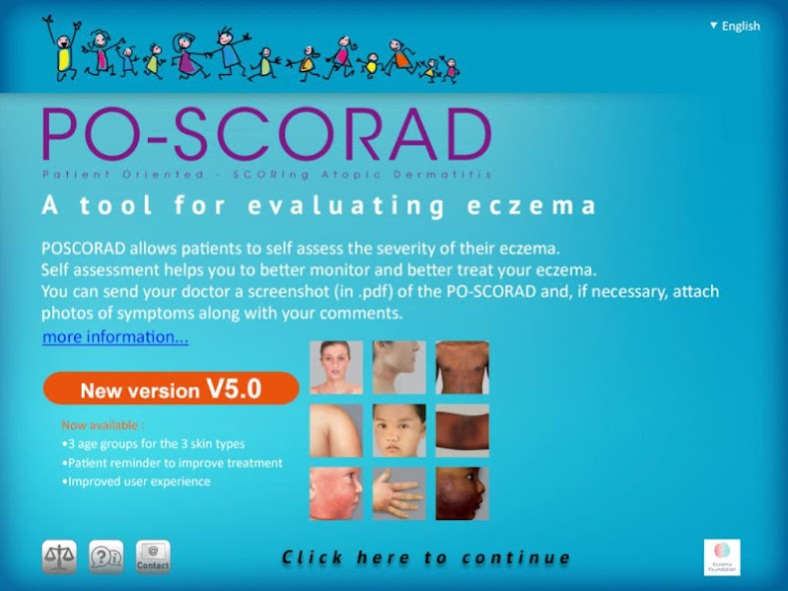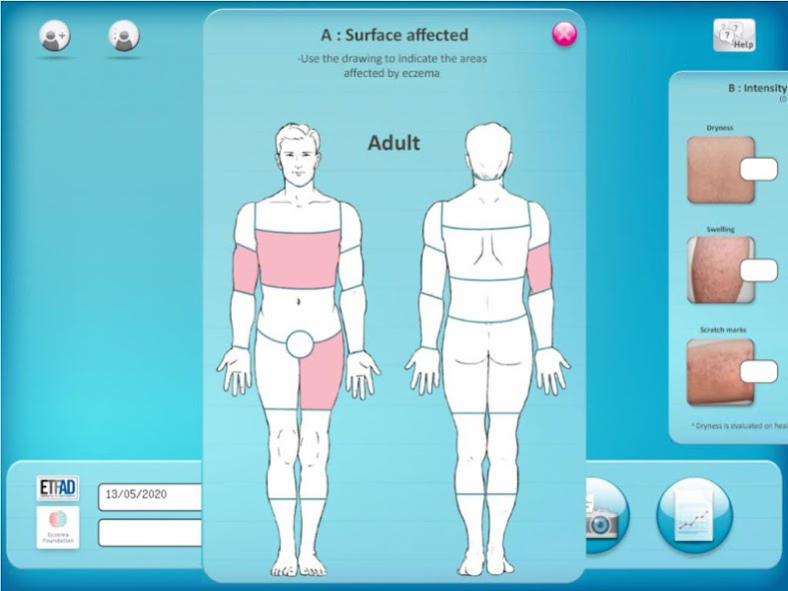PO-Scorad
Continue to app
Free Version
Publisher Description
POSCORAD allows patients to self assess the severity of their eczema. This app is available in 24 languages.
Self assessment helps to better monitor and better treat eczema. This new version includes pictures of the symptoms of eczema among three skin types (fair, dark and Asian skin) for infants, children and adults. It allows patients to take photos of their lesions in order to illustrate a specific moment between two consultations, for a better follow-up of their eczema and their treatment. The score can be calculated weekly and sent to their doctor.
Patients will benefit from improved communication with their doctor, thanks to 2 new features: sending their doctor a screenshot (in .pdf) of the PO-SCORAD and, if necessary, attach photos of symptoms along with some comments.
For patients participating in a study, doctors may ask them to send information in .xls format.
The PO-SCORAD was created and validated by the European Task Force on Atopic Dermatitis.
SCORAD© and PO-SCORAD© are registered trademarks.
The Eczema Foundation holds and manages user rights pertaining to the use of the SCORAD and PO-SCORAD application.
The tool, the PO-SCORAD application and its illustrations were designed and created with the collaboration of Prof. Jean-François Stalder.
When conducting clinical studies, users of the SCORAD tool must abide by the "Charter for using the SCORAD tool during clinical studies" and must send the associated form.
Please contact poscorad@gmail.com
About PO-Scorad
PO-Scorad is a free app for Android published in the Health & Nutrition list of apps, part of Home & Hobby.
The company that develops PO-Scorad is Eczema Foundation. The latest version released by its developer is 1.0.
To install PO-Scorad on your Android device, just click the green Continue To App button above to start the installation process. The app is listed on our website since 2020-06-19 and was downloaded 5 times. We have already checked if the download link is safe, however for your own protection we recommend that you scan the downloaded app with your antivirus. Your antivirus may detect the PO-Scorad as malware as malware if the download link to com.myguard.poscorad.pad is broken.
How to install PO-Scorad on your Android device:
- Click on the Continue To App button on our website. This will redirect you to Google Play.
- Once the PO-Scorad is shown in the Google Play listing of your Android device, you can start its download and installation. Tap on the Install button located below the search bar and to the right of the app icon.
- A pop-up window with the permissions required by PO-Scorad will be shown. Click on Accept to continue the process.
- PO-Scorad will be downloaded onto your device, displaying a progress. Once the download completes, the installation will start and you'll get a notification after the installation is finished.